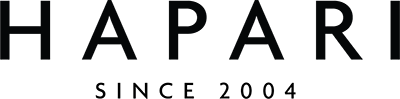In today’s fast-paced world, our days are busy. We’re running from work to school performances to soccer practice, while making sure we eat healthy, exercise, clean the house, take care of the dog, maintain relationships, etc. Whew! Just listing all of these to-dos gives me anxiety! To help alleviate some of the stress, we’re highlighting our favorite tools to organize your to-do list.
Read on for our Hapari staff picks on ways to organize your to-do list!
Pocket Book

One of our favorite staff suggestions to organize your to-do list is the time-tested standard pocket book. I personally use one of these every day and it does not leave my side (well, purse.) Having an easily accessible calendar of the upcoming week/month makes planning things a lot easier. It’s also great so you have a record of meetings, appointments, etc. For me, (and I admit I may be weird about this) but I can’t use an electronic calendar; it’s just not the same as having a tangible calendar to mark up or jot notes down.
Google Drive
 The next item on our ‘simplify your life list’ is Google Drive. I love this free feature for all Google users. It’s basically like having a hard drive with you whenever, wherever you go. One of the best parts about Google Drive is that you can share access to your documents and folders with other users. So, you can work on a document at the exact same time as your Auntie Denise in England. Edits are made in real time with auto saving. So, there’s no need to have multiple drafts of the same document saved to your computer taking up hard drive space. Save it to Google Drive and access it anywhere in the world!
The next item on our ‘simplify your life list’ is Google Drive. I love this free feature for all Google users. It’s basically like having a hard drive with you whenever, wherever you go. One of the best parts about Google Drive is that you can share access to your documents and folders with other users. So, you can work on a document at the exact same time as your Auntie Denise in England. Edits are made in real time with auto saving. So, there’s no need to have multiple drafts of the same document saved to your computer taking up hard drive space. Save it to Google Drive and access it anywhere in the world!
Evernote

This new(ish) program allows users to quickly jot down notes in various ‘notebooks’ electronically. Think of your average notebook folder with a gazillion handwritten reminders, notes, contact info scribbled on it. This is the electronic version, but more clear, simple and easy to use. What can you do with Evernote that you can’t with a simple notepad? Lots! You can import multiple documents and files, voice-text notes into your system, copy and create multiple versions of the same note, and share notebooks with other people. It’s similar to Google Drive in that people can simultaneously update notebooks. It’s great because it allows co-workers to brainstorm and work on projects at the same time.
Buy Less Stuff

Alright, this one may seem a bit odd to add to our list of Helpful Tips to Organize Your Day, but it’s one of the most important pieces of advice. When researching for this post, almost every article, website, post we came across relating to organization suggested this tip somewhere in the article. So, we had to share! Buy less stuff. Not only will you end up saving money, you won’t have more stuff around the house needing to be organized. Make sure your purchases are necessary. When you do purchase try to look for quality items that will last longer than cheaper items that will need to be replaced often. Also, make sure to utilize your local goodwill and thrift shops. If you haven’t worn or used an item in 6 months it’s time to part ways.
Organization Baskets

Our last organizational advice to organize your to-do list may lack the glitz and ‘cool features’ as the other suggestions, but it’s usefulness is tried-and-true. Using organizational baskets around the house means there is a place for everything and every thing should be in its place. I like to keep baskets with then name of each person in our home. If I find someone’s shoes or electronic cords or whatever, it’s easy to just put it in their basket and not worry about it. This works great for front entry ways too. That way there’s always some place to put your bag, keys, phone, etc.
Have a great tips to organize your to-do list you’d like to share with our community? We’d love to hear from you and share your comments with our Hapari community.
Interested in more posts like this? Check out these posts: House Plants and Succulents, Unique Home Accessories, Summer Reading List.